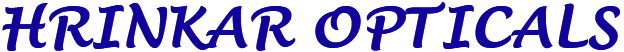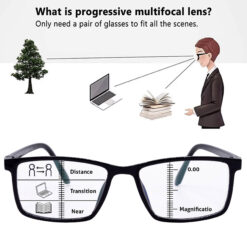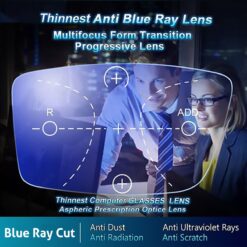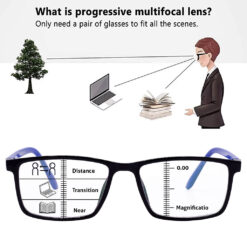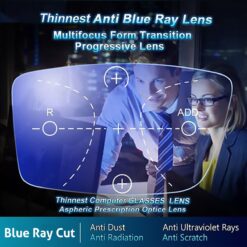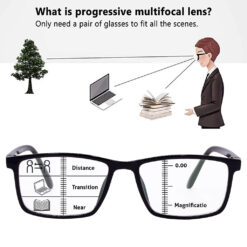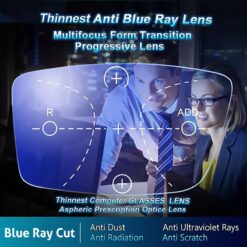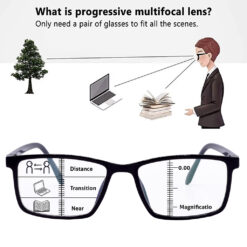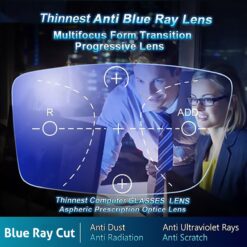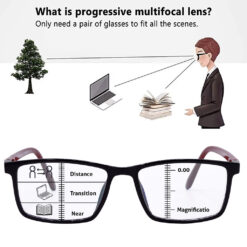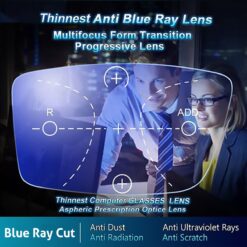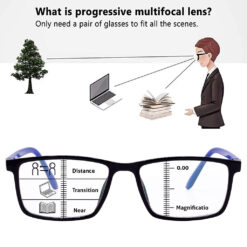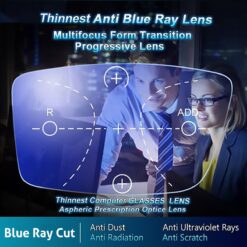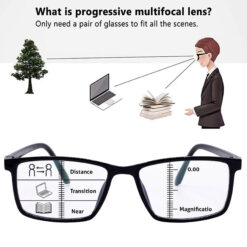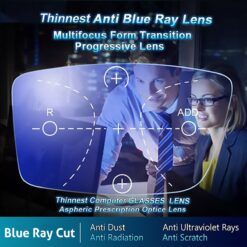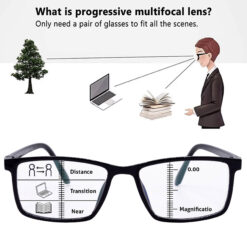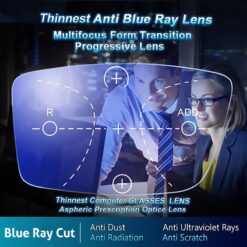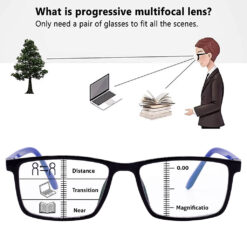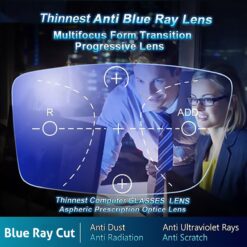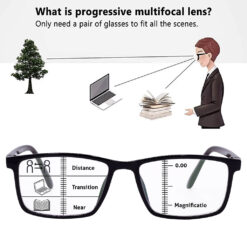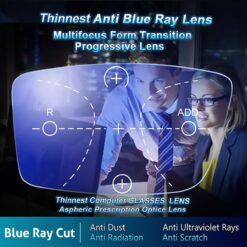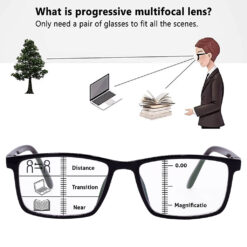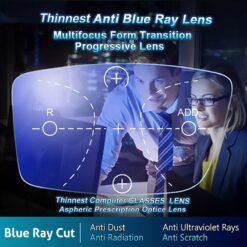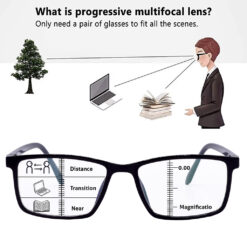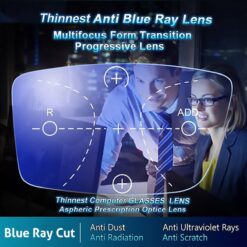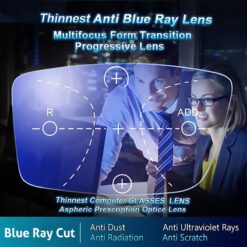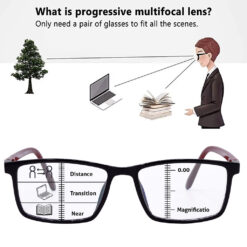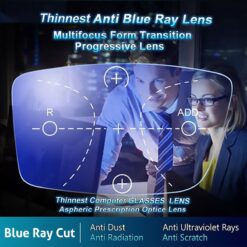Progressive Reading Glasses
Progressive Reading Glasses
Progressive Reading Glasses
Progressive Reading Glasses
Progressive Reading Glasses
Progressive Reading Glasses
Progressive Reading Glasses
Progressive Reading Glasses
Progressive Reading Glasses
Progressive Reading Glasses
Progressive Reading Glasses
Progressive Reading Glasses
Progressive Reading Glasses
Progressive Reading Glasses
Progressive Reading Glasses
Finding the Best Progressive Reading Glasses For Computer Use isn’t just about picking any multifocal lens and hoping for the best; it’s about choosing a lens that gives crystal-clear text on the monitor, lets the eyes relax, and keeps posture comfortable through long hours of typing and Zoom calls without constant neck tilting or swapping pairs mid-task. The right progressive lenses combine a wider intermediate zone for screen distance, anti-reflective coatings for crisp contrast, and optional blue-cut filtering that reduces glare and fatigue when juggling spreadsheets, emails, and browser tabs back-to-back. If progressive glasses have felt confusing earlier, stick around—this walkthrough keeps things practical, friendly, and tuned to daily Indian work-life realities with simple buying steps, fitting tips, and easy ways to adapt fast.
Progressive Glasses Meaning: Simple, Clear, and Practical
Progressive glasses are multifocal lenses that correct distance, intermediate, and near vision in one seamless lens, removing the visible “line” found in bifocals and supporting natural transitions between the zones while reading documents, working on a laptop, and glancing at colleagues across the room. Because power “progresses” from top to bottom, the top helps with far objects, the middle handles computer distance, and the bottom supports close-up tasks like phone screens and books without sudden image jumps. For anyone experiencing presbyopia—the midlife shift where near focus becomes tricky—this single pair solution is less hassle than swapping between separate reading and distance glasses through the day.
Why Multifocal Design Matters For Screens
Computer use sits in the intermediate range—roughly arm’s length—so progressives with a wider intermediate corridor make text easier to read, reduce head bobbing, and keep posture relaxed even during long sessions. That middle zone is designed for tasks like spreadsheets, coding windows, and design canvas areas, which is why choosing a lens optimised for the intermediate can be game-changing for desk jobs and home offices alike.
Varifocal vs Multifocal vs Progressive: Same Idea, Different Names
Varifocal, multifocal, and progressive largely refer to the same concept: one lens with multiple powers blended smoothly across zones, often also called PALs (progressive addition lenses) or “no-line” bifocals in everyday language. The idea is identical—distance at the top, intermediate mid-lens, near at the bottom—with design differences affecting how wide or comfortable each zone feels in day-to-day use. For shopping clarity, assume these terms point to the same family of lenses unless a product specifically focuses on “office” or “desk” progressives that emphasise intermediate and near more than distance.
Progressive Lenses vs Bifocals For Computer Users
Bifocals offer two set powers and often show a visible segment line, which can be fine for near and far but tends to neglect that arm’s length computer zone that so many people use all day. Progressives replace that step-change with a gradient so the view across the monitor feels smooth, reducing the time spent searching for a clear spot and keeping the neck from craning up or down unnaturally. If screen clarity and comfort are crucial, progressives usually edge out bifocals because they devote a dedicated zone to the intermediate distance where monitors live.
What Makes Progressives Seamless
Progressives avoid the “image jump” common in lined bifocals by blending powers across the lens, providing a more natural experience when shifting eyes from tabs at the top of the screen to keyboard shortcuts or phone notifications on the desk. That seamlessness improves aesthetics too—no visible line—so eyewear looks like regular single-vision glasses while delivering multiple prescriptions under the hood. With proper fitting, this design feels intuitive after a short adaptation period, even for first-timers.
Distance, Intermediate, Near—The Three Zones
-
Distance: Top portion for far objects like whiteboards, signage, and across-the-room faces.
-
Intermediate: Middle corridor tuned for computer screens and tasks at arm’s length to support comfortable posture during long sessions.
-
Near: Bottom segment for phones, documents, and close-up work, keeping details crisp without swapping to separate readers.
Where Bifocals Fall Short For Screens
Without a true intermediate band, bifocals can force awkward chin-up or chin-down positions to find clarity at monitor distance, increasing neck tension and fatigue over the day. Progressives were designed to solve that problem by providing a gradual shift that specifically includes the arm’s length zone, which is why many desk-bound professionals prefer them for modern workflows.
Progressive Lens Benefits For Digital Life
One Pair For Everything—Reading, Laptop, And Meetings
The biggest advantage is convenience: distance for walking and conversation, intermediate for the laptop, near for reading, all in a single pair that moves with the day’s tasks instead of sending hands searching for spare specs in the bag or drawer. That flexibility also reduces eye strain from constant refocusing jumps and makes multitasking—slides on screen, notes on the desk—feel smoother and less fussy. For many professionals, that translates to fewer interruptions, more flow, and a cleaner, more youthful look without a segmented lens line.
Better Aesthetics: No Visible Lines
Progressives look like regular glasses, skipping the visible segment line many associate with “older” styles, which helps people feel confident in client meetings, presentations, and video calls without drawing attention to the lens design. Well-fitted progressives pair this low-key style with high function, which is why they’ve become the default recommendation for presbyopia when looks and utility both matter.
Comfort Boost With The Right Fit And Design
Comfort comes from the right lens design (wider intermediate), precise measurements (PD and fitting height), and coatings (AR for clarity, optional blue-cut for screen comfort), working together so eyes glide across the lens and text stays stable while typing or scrolling. A professional fit helps avoid looking through the wrong zone, which can otherwise blur the view or cause mild distortion initially.
Progressive Lens Advantages And Disadvantages (Balanced View)
Advantages You’ll Notice Daily
-
Seamless vision at all distances—distance, computer, and reading—without visible lines or glasses-swapping interruptions, ideal for mixed tasks through the day.
-
More natural transitions with less image jump and a design that supports modern screen habits, especially when tuned for a wider intermediate zone.
-
Aesthetic edge: discrete, youthful look, boosting confidence in professional and social settings.
Disadvantages And How To Minimise Them
-
Adaptation period: expect days to a couple of weeks; consistent wear shortens the learning curve significantly.
-
Peripheral distortion: side areas may feel “swimmy” initially; quality designs and accurate fitting reduce this effect.
-
Cost: progressives are typically pricier than single-vision or lined bifocals, but the all-in-one convenience often offsets the difference for daily users.
Adaptation Tips To Avoid Distortion
Point the nose where the eyes want to look, use the head turn for side glances, and drop the eyes (not the head) for reading so the bottom zone does the magnifying—these simple moves accelerate comfort and clarity in week one. If things still feel off after two weeks of steady use, a fitting check can fine-tune frame position and corridor alignment for quick relief.
Blue Light Progressive Glasses: When To Choose Blue-Cut
If work involves long hours on screens or under bright office lights, blue-cut coatings can soften glare, improve contrast, and reduce perceived eye fatigue through the day, especially combined with an anti-reflective layer. Some people also like blue-cut for evening screen time to keep comfort steady as the day winds down, though general comfort and clarity gains during daytime tasks are often the biggest wins.
How Blue Light Filters And AR Coatings Help
Anti-reflective coatings cut reflections from overhead lights and screen glare, making text edges cleaner and reducing the urge to squint, while blue-cut filters target high-energy wavelengths that contribute to scatter and visual discomfort on displays. For many users, this combo provides the most noticeable boost in clarity and comfort during busy, multi-window workflows.
Blue-Cut vs Standard AR: Pick What You Need
Standard AR is a must-have for screen clarity; add blue-cut if exposure is heavy or the environment is brightly lit, then balance aesthetics since some blue-cut coatings show a subtle tint that not everyone prefers. If late-night use is minimal, AR alone might be enough; if screen hours are long, blue-cut earns its place in the build.
Best Progressive Reading Glasses For Computer Use: What To Look For
Wide Intermediate Zone For Natural Posture
Look for a lens design that explicitly mentions a wider intermediate corridor; it keeps the neck neutral and the eyes relaxed while working at arm’s length, making scrolling, editing, and video calls flow together without constant head tilts. Office or “desk” progressive designs emphasise this middle band, perfect for professionals who spend most of the day at a workstation.
Anti-Reflective Coating For Crisp Screens
AR coatings cut flare and reflections so letters look sharper against light backgrounds, boosting focus and reducing end-of-day fatigue on spreadsheets and documents. Pair AR with a clean lens routine to keep the view pristine and prevent micro-scratches that can scatter light over time.
Frame Size, Lens Height, And Fit For Progressives
Progressives need enough lens height to fit all three zones comfortably, so frames that are too shallow can squeeze the corridor and make the reading or screen zone feel cramped. A professional fit sets PD and fitting height correctly, ensuring eyes naturally land in the right zone when looking straight ahead or down to read.
Are Progressive Glasses Worth It For Office And Home?
For anyone who alternates between looking across a room, typing at a laptop, and reading printed notes, the convenience of one pair often outweighs the price difference compared to single-vision or lined options. The daily savings in time, posture comfort, and visual smoothness make progressives a practical long-term choice for work and personal tasks alike.
Real-World Value: Fewer Headaches, Fewer Swaps
Swapping glasses over and over breaks concentration, and squinting through a non-optimised lens at a monitor can lead to tired eyes; a well-chosen progressive with AR (and blue-cut if needed) streamlines the whole routine. Most people settle in within the first couple of weeks, after which the all-in-one feel becomes second nature.
Who Should Prefer Office/Desk Progressives
If distance viewing is rare during the day and screen/near tasks dominate, office or desk progressives that enlarge the intermediate and near zones can feel wonderfully spacious and effortless for daily workflows. These designs trade some distance clarity for a wider sweet spot where work actually happens.
Choosing The Best Progressive Lens (India)
Standard, Premium, And Office Designs—Which Suits You
Standard designs balance all three zones for general use, premium designs often widen the corridors and reduce peripheral blur, and office/desk designs supercharge intermediate and near for screen-focused users who don’t need much distance during work hours. Consider how each day really unfolds—commute, laptop, reading, meetings—and choose the design that matches those proportions.
Measurements That Matter: PD, Fitting Height
Accurate pupillary distance (PD) and fitting height determine how precisely the corridor sits in front of the eyes, and even small errors can force awkward head positions or blur in key zones. A clean, properly adjusted frame that sits consistently on the nose keeps those measurements true in real-world wear.
Reading Progressive Glasses vs Computer-Focused Designs
When Reading Progressives Work Fine
If most tasks are reading and occasional browsing on a small laptop, standard reading-focused progressives can be enough, especially with AR to keep contrast high and prevent reflections during long sessions. These still offer all three zones, just with a typical corridor balance rather than a dedicated office emphasis.
When To Prefer Office/Computer Progressives
For multi-monitor setups, large spreadsheets, or creative software, the wider intermediate band of office progressives makes scanning across the screen more natural and reduces neck swivel across the day. If distance needs are limited in working hours, this trade-off pays off in comfort and productivity.
Progressive Glasses Blue Light: Sleep And Eye Comfort
Blue-cut coatings can ease perceived strain during daylight and help screens feel less harsh under strong indoor lights, which many users find more comfortable over long stints. Combine that with the 20-20-20 break habit and AR for clarity, and daily screen work often feels smoother and less tiring by evening.
Screen Time Habits That Improve Results
Keep the top of the monitor near eye level, sit about an arm’s length away, and let the eyes drop naturally to the lower zone for reading to maintain an easy posture; these small tweaks help the lens do its best work. Consistent breaks and regular cleaning further preserve clarity and comfort.
Progressive Glasses Buy Online: Smooth Ordering On opticalindia.com
Prescription Upload, Verification, And Support
Ordering progressive glasses online is straightforward: select frame and lens design (standard, premium, or office), add AR and optional blue-cut, upload the prescription with PD, and confirm fitting details to ensure the corridor lands perfectly in real life. If measurements aren’t handy, support can guide how to capture PD and discuss frame height for comfortable zone placement.
Returns, Adjustments, And Aftercare
If adaptation feels slow, minor frame adjustments or a corridor tweak usually solve it; a simple fit check can transform the experience from “almost right” to “wow, perfect”. Keep lenses clean, store them in a case, and use microfiber cloths to protect AR and blue-cut layers for long-term clarity.
Affordable Progressive Glasses: Budget Without Compromise
To balance cost and comfort, prioritise accurate fitting, AR coating, and an appropriate corridor width over cosmetic extras; these factors impact daily clarity far more than most add-ons. If budget allows, upgrade to a design with reduced peripheral distortion and a roomier intermediate, as that directly supports computer comfort.
Progressive Glasses Brands vs Design Quality: What Actually Matters
Logos don’t guarantee a better corridor or easier adaptation; what matters most is design tuned for the task (intermediate width), coatings that preserve clarity, and a fit that aligns zones with the natural gaze path. A careful, measurement-first approach consistently outperforms brand-first shopping for daily comfort and productivity.
Progressive Lenses: Adaptation Roadmap For First-Time Users
Day 1–7: Head And Eye Movements
Point the nose where the eyes want to look for side glances, drop eyes (not head) for reading, and give the brain repeated chances to map the zones by wearing them steadily rather than on-and-off. Avoid testing peripheral edges early; stick to the central corridor and let comfort expand naturally as days pass.
Week 2–3: When To Refit Or Recalibrate
If text still warps or the neck strains to find clarity after steady use, a fit check to adjust tilt, height, or nose pads can unlock the corridor instantly and settle remaining distortion. Persistent discomfort is usually fixable with small alignment tweaks rather than a full remake.
Progressive Lens Blue Cut For Kids Or Teens?
Progressive lenses are mainly for presbyopia, which typically concerns adults; for younger users, standard single-vision with blue-cut may be more appropriate unless a clinician recommends multifocals for a specific condition. If the goal is digital comfort for students, blue-cut single-vision with AR usually fits better than multifocals in most cases.
Progressive Lens Meaning In Daily Life: Examples And Scenarios
Imagine reviewing slides on the big screen (top zone), editing bullet points at the laptop (middle zone), and signing documents on the desk (bottom zone) without changing glasses; that fluidity is the real charm of progressives in modern work-life. The same flow helps while cooking from a recipe on the counter, watching a show across the room, and reading captions on a tablet without any jolting switchovers.
Best Place To Buy Progressive Glasses Online In India
An easy purchase path includes curated frames with enough height for corridors, clear lens options (standard/premium/office), and guidance on PD plus fitting height so the view feels natural out of the box. Look for straightforward support that can help with adjustments and follow-ups to keep the experience smooth beyond checkout.
Trend Watch 2025–2026: What’s Improving In Progressive Lenses
Manufacturers continue widening intermediate zones and refining peripheral control so adaptation gets faster and screen comfort feels more “instant,” especially in designs aimed at digital-first users. Expect more lens personalisation tied to everyday tasks and frame geometry so the sweet spot lines up with real posture and screen distance better than ever.
Quick Comparisons: Progressive Reading Glasses vs Varifocal Office Lenses
-
Progressive Reading Glasses: Balanced zones for general tasks with solid near performance and standard intermediate; good for mixed use across the day.
-
Varifocal Office/Desk Lenses: Enlarged intermediate and near for screen-centric work; best if distance needs are minimal during working hours.
Care, Cleaning, And Longevity: Keep Vision Crystal Clear
Rinse dust with water, use lens-safe cleaner, and wipe using a microfiber cloth to protect AR and blue-cut layers; paper tissues and dry wipes can scratch coatings and dull clarity over time. Store glasses in a hard case when not in use and check fit occasionally so the corridor stays aligned with the eyes through the months ahead.
Final Thoughts: Picking The Best Progressive Reading Glasses For Computer Use
The right pick blends a wide intermediate corridor, reliable AR, optional blue-cut for long screen sessions, and precise fitting so the zones align naturally with posture and daily tasks. Start with an honest look at how the day is split across distance, screen, and near work, then choose standard, premium, or office progressives accordingly—backed by accurate PD and fitting height—to enjoy smooth, confident vision without the fuss of swapping pairs.